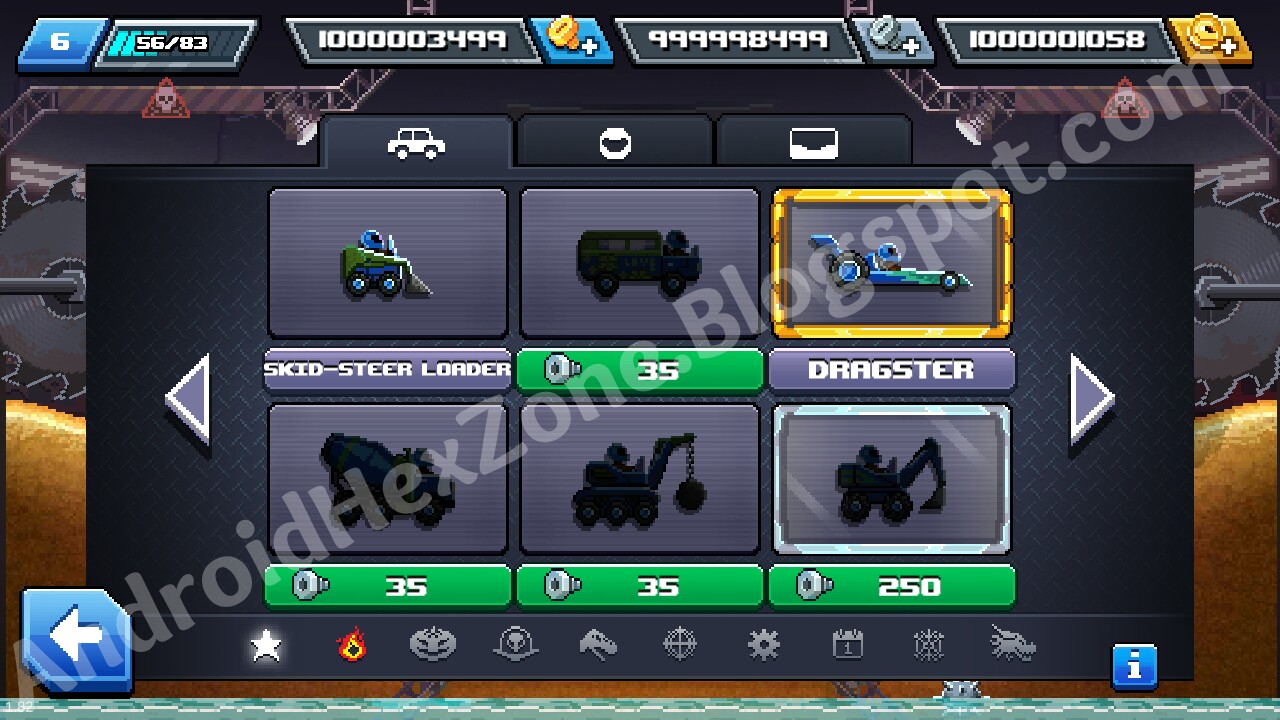AndroidHex
11/01/2020 01:58:00 am
App name: SimCity Buildlt
Tool Used: Any File Manage
Version: 1.34.6.96106
(You can update the game after applied this hack)Tool Used: Any File Manage
Play Store: SimCity Buildit
Save Game Info
- Unlimited Simoleons
- Unlimited SimCash
- Unlimited NeoSimoleons
- Unlimited Golden Keys
- Unlimited Platinum Keys
- Level 32
Unique Player ID
More: [No Root] How to Hack Simcity BuildIt on Android | GameGuardian| Unlimited Simoleons,SimCash,Keys,NeoSimoleons and EXP Points
1. Go to settings and force stop & clear SimCity Buildlt data.
2. Download SimCity Buildlt save game & Extract it.
3. Turn Off Your Internet.
4.Open File Manager & copy the save game.
5.Paste them in "/Android/Data/" and close file manager.
5. Now "Not Online For 3 Days Dialog will popup! There are two way to fix it, see below steps:
6. The First method is when you tap on the Retry button it will show a reloading icon, then it will start loading the game.
You have to turn on your Internet as soon as the loading screen appears, Then immediately turn off the Internet after its loaded. If you did it correctly your game will be loaded in offline mode.
7. Second Method is using a Firewall, So download NoRoot Firewall from play store or below link and Install It.
8. Turn on Internet Connectivity (WiFi/4G/3G), Open NoRoot Firewall and Tap on the "Apps" tab.
9. Locate "SimCity" and tap on it, tick both boxes (WiFi, Data) to "Deny any access", Then go to back to the "Home" tab and tap on the "Start" button to the start the firewall.
10. Open SimCity, it may take a little longer to load. After the game is loaded successfully, it will show "You are currently playing offline" Don't panic, Just click on the Ok button and enjoy the game with Unlimited Resources!!!
Note: Please Enable Storage Permission if asked, it's necessary to copy data into the phone memory!
How To Fix "Your city has not been online for 3 days" or "Corrupt City":
Method 11. Turn off your Internet then start SimCity.
2. City not online for 3 days dialog will popup, The first method is when you tap on the Retry button it will show a reloading icon, Then it will start loading the game.
3. You have to turn on your Internet as soon as the loading screen appears, then immediately turn off the Internet after the game is loaded.
4. If you did it correctly your game will be loaded in offline mode.
3. Open NoRoot Firewall and Tap on the "Apps" tab, Locate "SimCity" and tap on it, tick both boxes (WiFi, Data) to "Deny any access", Then go to back to the "Home" tab and tap on the "Start" button to the start the firewall.
4. Open SimCity, Wait till the game completes the loading, It may take little longer than usual.
5. Now you will get a pop up of "You're playing Offline", Just tap on the Ok button and Enjoy.
You have to use NoRoot Firewall every time you open SimCity.
If it asks to sync the game, don't do it and just close the game from the recent apps, and then open it again without Internet connectivity.
Video Tutorial
Also Check Out MOD Apk: Download SimCity BuildIt MOD APK + Mega Mod V1.34.6.96106 Unlimited Simoleons SimCash NeoBank Gold and Platinum Keys For Android
Download Zone
Download SimCity Buildlt Save GameMirror Link